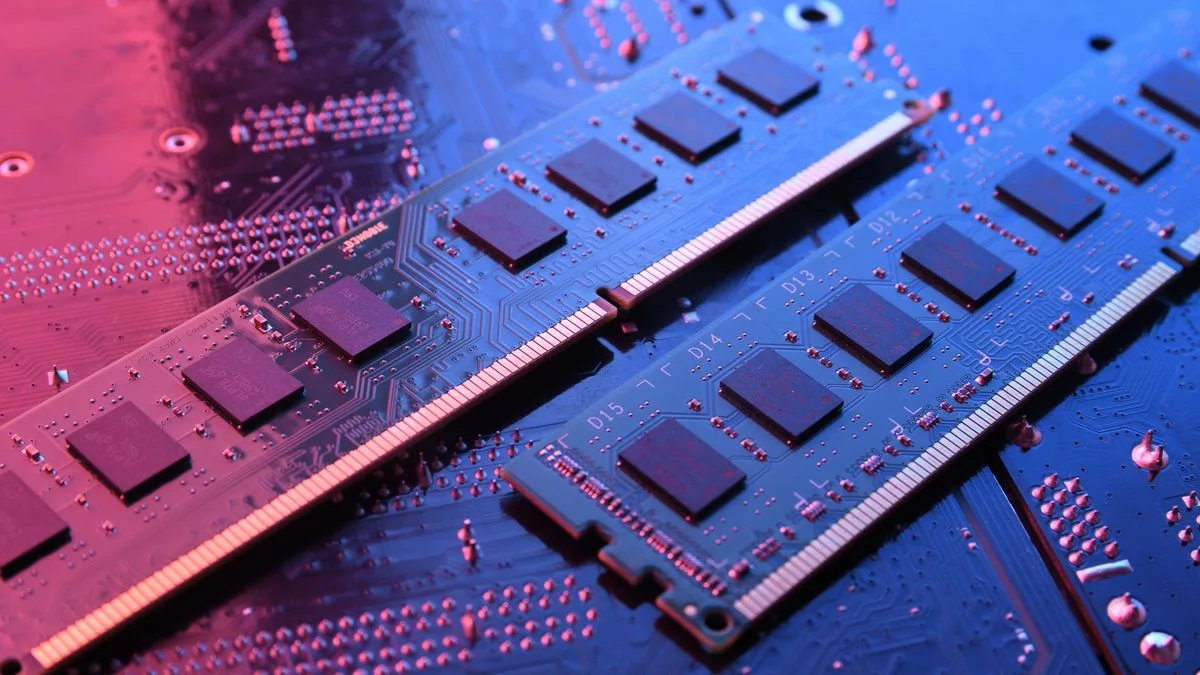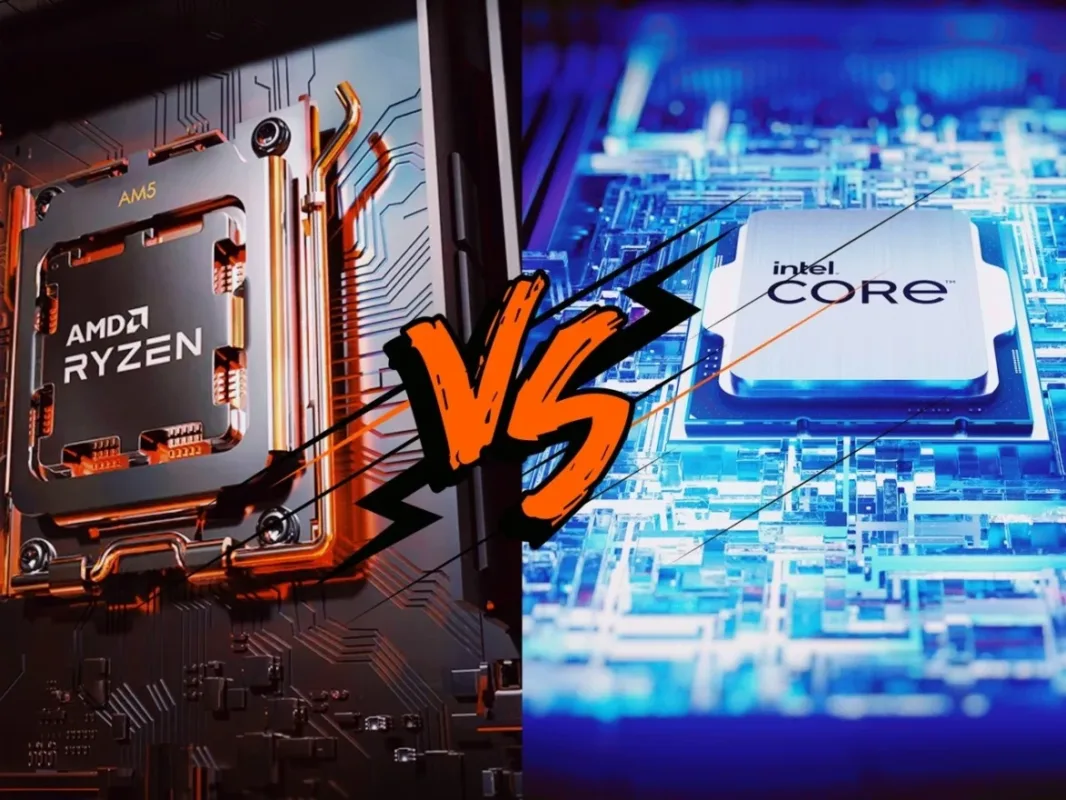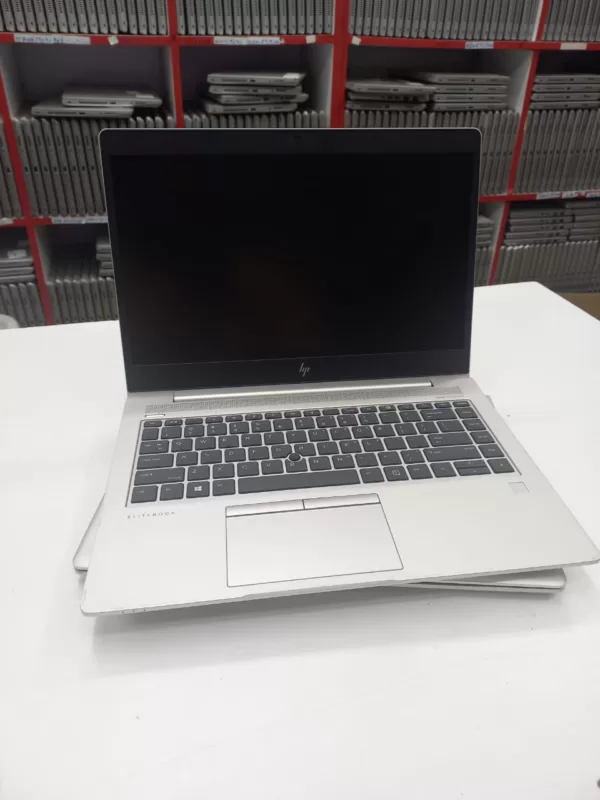In the ever-evolving world of operating systems, Windows 11 has taken the stage with a sleek new interface and enhanced features. However, the question arises: should you install Windows 11 Pro on your 6th gen PC, and if not, what specifications should you consider for a seamless Windows 11 experience? Let’s explore.
Windows 11 Compatibility for 6th Gen PCs: The Dilemma
Windows 11 brings a breath of fresh air to the Windows ecosystem, but it comes with more stringent system requirements compared to its predecessor. The 6th gen PCs, while reliable workhorses, may face limitations when it comes to meeting these requirements.
Key Windows 11 System Requirements:
1. Processor: A compatible 64-bit processor with at least 1 GHz or faster, with two or more cores.
2. RAM: A minimum of 8 GB RAM is required for smooth operation.
3. Storage: 256 GB SSD or more storage space is necessary for the installation.
4. System Firmware: PCs must support UEFI and have Secure Boot capability.
5. TPM Version: Trusted Platform Module (TPM) version 2.0 is a mandatory requirement.
Should You Upgrade Your 6th Gen PC?
While Windows 11 compatibility is a concern, it’s essential to weigh the benefits against the potential challenges.
Consideration for a Windows 11-Ready PC:
If you’re considering a new PC for Windows 11, here’s a set of specifications to aim for:
1. Processor: Intel Core i5 or AMD Ryzen 5, 8th gen or newer.
2. RAM: 8 GB or more for multitasking and enhanced performance.
3. Storage: A Solid State Drive (SSD) with at least 256 GB for faster boot times and application responsiveness.
4. System Firmware: UEFI with Secure Boot support.
5. TPM Version: TPM 2.0 for enhanced security features.
Examples of Windows 11-Ready PCs:
1. Dell Latitude 5289 specifications:
– Processor: Intel Core i7
– RAM: 16 GB
– Storage: 256 GB SSD
https://brimatventures.co.ke/product/dell-latitude-5289-2-in-1-intel-core-i7-7th-gen-16gb-ram-256gb-ssd-12-5-inch-fhd-touchscreen-display/
2. HP Envy 1040 G4 specifications:
– Processor: Intel core i7
– RAM: 8 GB
– Storage: 512GB SSD
https://brimatventures.co.ke/product/hp-1040-g4/
3. Lenovo ThinkPad X1 Yoga specifications:
– Processor: Intel Core i7-6600u G7
– RAM: 8 GB
– Storage: 256 GB SSD
https://brimatventures.co.ke/product/lenovo-x1-yoga-g1-intelr-coretm-i7-6600u-cpu-2-60ghz-8gb-256gb/
4. HP EliteBook 745 G4 specifications:
– Processor: AMD Ryzen 7 Pro
– RAM: 8GB
– Storage: 128GB
https://brimatventures.co.ke/product/hp-elitebook-745-g4-14-screen-1920-x-1080-amd-ryzen-7-pro-2-30-ghz-8-gb-ram-128-gb-ssd/
Conclusion: Making an Informed Decision
While the allure of Windows 11 is strong, it’s crucial to assess whether your existing 6th gen PC can comfortably accommodate its requirements. If considering an upgrade, investing in a PC with modern specifications ensures a smooth and enjoyable Windows 11 experience, unlocking the full potential of the operating system’s features and capabilities. Choose wisely, and embrace the future of computing with confidence!